For a while I’ve been planning to utilize AWS for my personal use instead of using some other traditional hosting providers. I had already changed my email services to Fastmail few months ago so that I only had some content on my old hosting provider.
I was also interested of trying to utilize serverless services for hosting blog and other content. I’ve never been that fancy about running Wordpress on shared servers and having to fight for resources or mitigating security issues. I did found out that there are few solutions that work for example with AWS S3 and other AWS services.
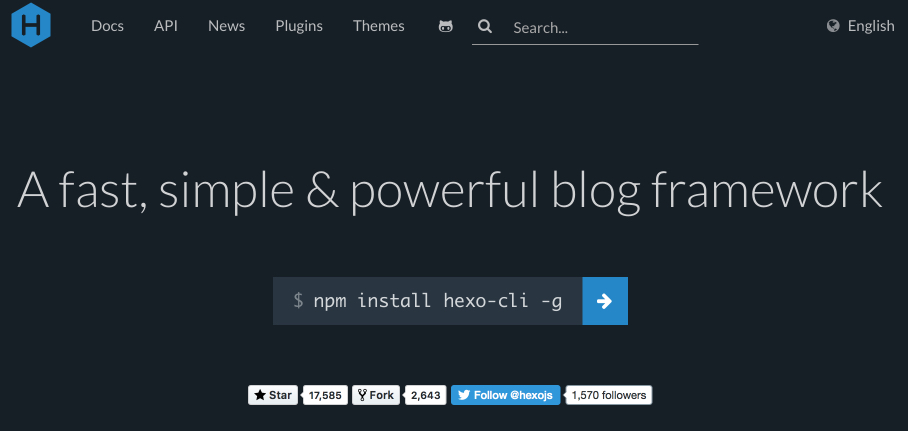
I first tried out Publii after hearing about it from a colleague but I soon realized it was quite limited and its desktop application had pretty bad performance. Therefore I started to look out for options from other static site generators and after investigating Jekyll, Hugo and Hexo I ended up with Hexo. My selection was Hexo mainly because it is using Node.js instead of Ruby, Gem or Go and I’m familiar with Node.js already. There is also simple instructions for setting up Hexo with AWS so it was pretty easy to get started. Hexo has also pretty impressive set of themes available.
In addition of setting standard Hexo setup I added S3 Deployer (https://www.npmjs.com/package/hexo-deployer-s3) and selected Hipaper as the theme for my site. After setting those up I was ready to publish my site.
Biggest downside is that you need to be able to sync local content if you are moderating content with multiple desktops like me. Easiest solution is to use Dropbox or similar to store local content so that it is always in sync between different desktops.